1. Go to Profile page in your MyPage. (①)
2. Click "Open an Account" button. (②)

3. Complete the application process of your Payoneer account. (③-1)
*If you already have a Payoneer account, click here.(③-2)
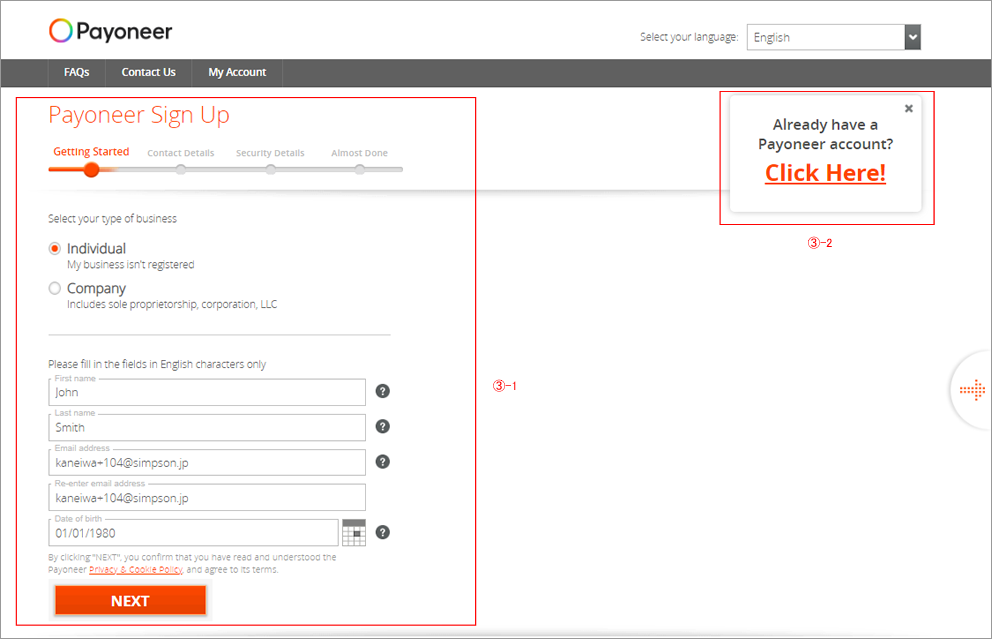
4. This page is shown.(④) Stay here until you are directed to the next page.

5. You will be directed to this page. (⑤)

6. Go back to Profile page and find the statement "Under Screening". (⑥)

*The screening process may take a few days by Payoneer.
*Once approved, you will receive an email from Payoneer.
7. Once your Payoneer account is registered, select "Payoneer" on your Profile page.(⑦)

That's it.
You will start receiving payments from Eigox to your Payoneer account.
Eigox